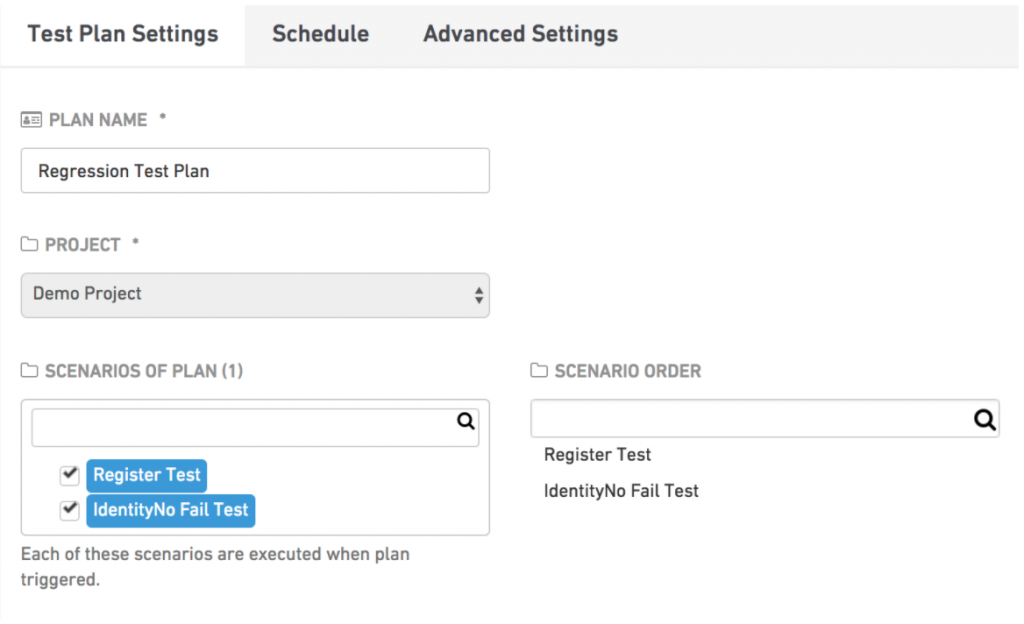How to Enable Non-Technical Users to Plan Test Automation?
Test automation management is a major issue in all software projects. Especially when it comes to regression testing, manual testing becomes a burden to all team members. That’s why companies add Selenium or Appium based test automation to their quality pipeline.
A general approach after test case implementation is to integrate tests with Continuous Integration in order to be able to arrange test runs with different configurations. These configurations include the main URL of the web app, parameters to be used in the scripts, frequency of test executions, etc… Different CI jobs need to be configured in this process.
While smoke plan includes 10 test cases in the live environment, a regression plan can be configured with 100 test cases in the pre-prod environment.
The primary issue is to decide on which tests cases will be in which test plan. All the configurations are done by using annotations of unit testing frameworks like JUnit, NUnit or tag functionality of BDD frameworks. This means that test scenario selection is a developer (test automation engineer) dependent task.
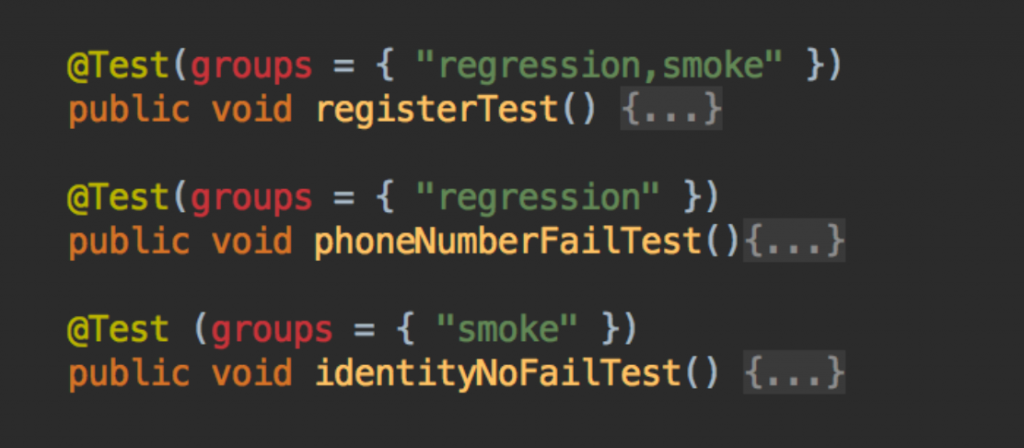
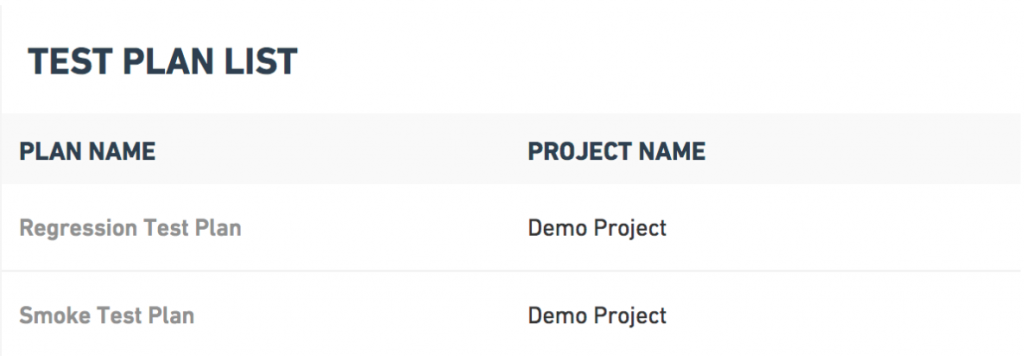
If you develop your automation scripts with Java, .Net language, Cucumber and Specflow libraries, you can enjoy this unique feature of Testinium.